
19 Aug myBlessings: Everything You Need to Know
We launched myBlessings on July 1, replacing the Self-Service Portal. We wanted to not only rename the Self-Service Portal, but also give it a face-lift and new features.
WHAT IS MYBLESSINGS?
Put simply, myBlessings is online account access for everyone who has a Blessings International account. All your account information and orders are consolidated into one, easily accessible place.
BENEFITS OF MYBLESSINGS
- Make payments online
- Track your order’s progress and shipping information
- Access your order history (This is great if you make recurring orders)
- Access invoices
- Download proformas, certificates of quality (available in English and Spanish), and charity certificates (available in English and Spanish)
- Have all your account information in one place (Multiple team members can access the same account)
HOW TO ACCESS MYBLESSINGS
Existing users, follow these steps:
If you already have an account (whether through the former Self-Service Portal or myBlessings, which uses the same platform), you’ll use your existing credentials to log in.
Step 1:
Go to our Order page (www.blessings.flywheelstaging.com/order).
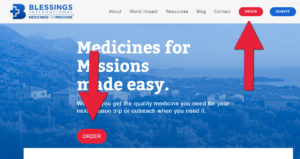
www.blessings.flywheelstaging.com
Step 2:
Log in using your formerly established online account details. This will include your account’s email address and personal password.
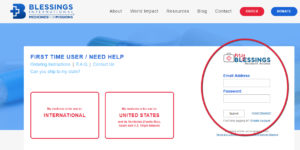
www.blessings.flywheelstaging.com/order
Step 3:
Once in myBlessings, all your account information will be accessible via the left-hand tabs and main page icons.
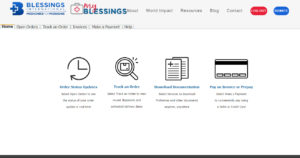
myBlessings main page
Note:
If at any point you need help, visit the Help page, or email us at info@blessings.flywheelstaging.com, or call us at (918) 250-8101.
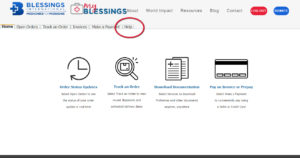
New users, follow these steps:
If you have never signed up for our online account access, you’ll need to create an account based off your Blessings International customer account information.
Step 1:
From our home page, go to the Order page (www.blessings.flywheelstaging.com/order)
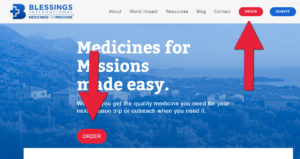
Step 2:
Select “Create New Account”
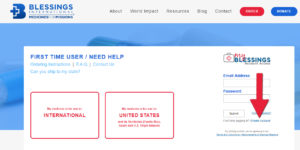
Step 3:
Sign up via the form. Be prepared to supply your details in addition to your organization’s Blessings International account number, name, and zip code. We’ll be able to link your account with your online access and you’ll be able to log into myBlessings once you submit the form and are directed to the confirmation notification.
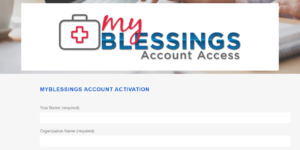
Step 4:
After you’ve seen the confirmation message, log in at the Order page, with the credentials you established in the online form.
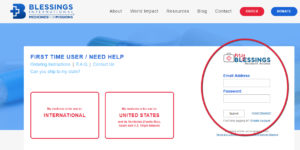
www.blessings.flywheelstaging.com/order
Note:
If you have any questions, please don’t hesitate to call us at (918) 250-8101, or email info@blessings.flywheelstaging.com. There is also a help tab with information after you’ve logged into myBlessings.
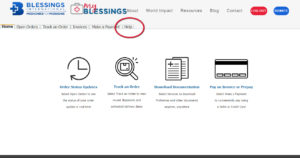
TO WRAP UP…
We encourage all Blessings International account holders to sign up for an online account! As we seek to enhance our online process, more improvements will be coming.
Once you sign up, let us know in the comments what you’re finding most useful about myBlessings! We’d appreciate your input.
![]()




Sorry, the comment form is closed at this time.